動画を読み込む方法は簡単だった。
VRTKでコントローラーからトリガー押したらオブジェクト生成
Instantiate関数
参考サイト:https://www.sejuku.net/blog/48180
あとあれ、
インスペクタでスクリプト内にドラッグアンドドロップで指定できるヤツ(語彙力
やり方初めて知った。
using System.Collections;
using System.Collections.Generic;
using UnityEngine;
using VRTK;//VRTKを使うために必要
public class ctrl_listener : MonoBehaviour {
//こうしておくとインスペクタからオブジェクトの指定ができる
public GameObject Oya;//表示させる親
public GameObject item1;//表示させるアイテム
// Use this for initialization
void Start () {
this.GetComponent<VRTK_ControllerEvents>().TriggerPressed += new ControllerInteractionEventHandler(DoTriggerPressed);//トリガーが押されたとき
}
// Update is called once per frame
void Update () {
}
void DoTriggerPressed(object sender, ControllerInteractionEventArgs e)
{
Debug.Log(“トリガーおされた”);
Instantiate (item1, Oya.transform.position, Quaternion.identity);//オブジェクトを生成
}
}
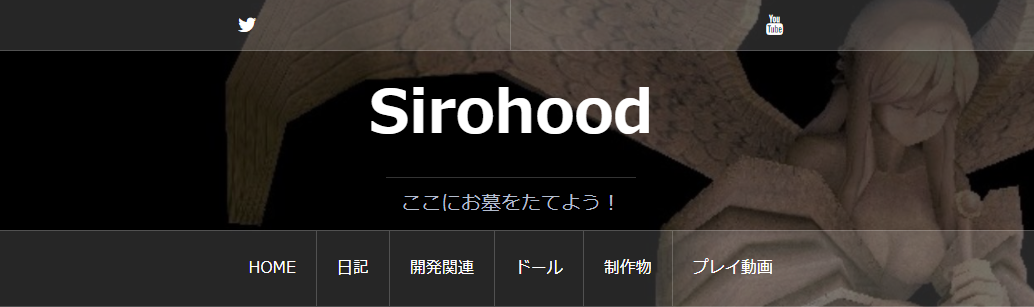
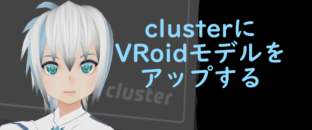

※コメントは承認後に表示されます。
コメントを公開されたくない場合、名前の後に「:非公開」とつけてください。